Table of Contents
Installation of antivirus software for Windows workstations
If you have the old Kaspersky antivirus installed on your workstation, it will be automatically uninstalled when you install the new antivirus.
Please download the installation client here:
https://documentation.osupytheas.fr/restricted-access/AV/fscs-pytheas2022.msi (site with Pythéas authentication)
Launch the installer
Click on “Run”.
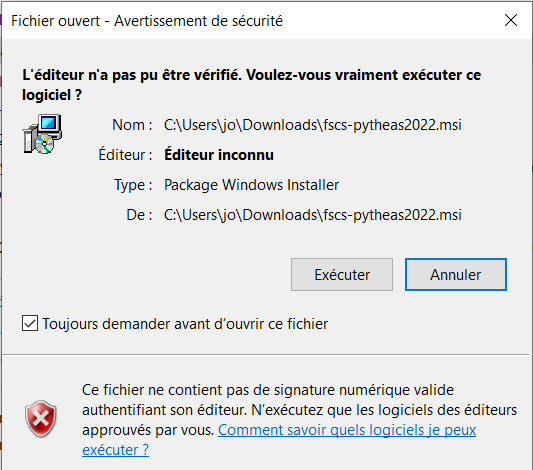
Then if a blue “SmartScreen” page appears click on the “Additional Information” text line
then click on “Run anyway”.
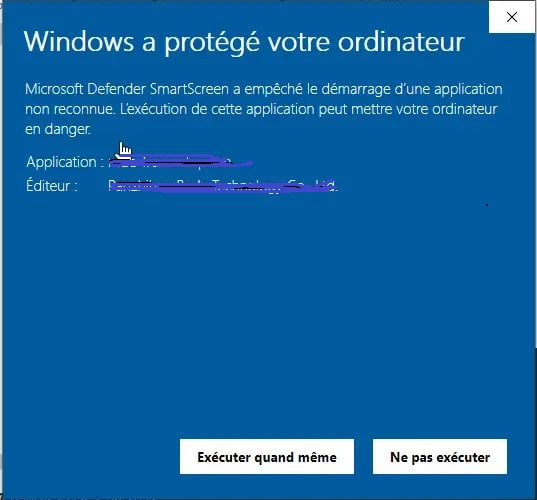
Then if a new window appears click on “YES”.
Finally the installation should run in transparent mode (window sometimes hidden)
Configuration
If a window asking to stop applications appears, please stop the mentioned software, and click on “RETRY” (it is also possible that you are asked to finish applying Windows updates, and for that you have to restart)
Please wait a few minutes. Click on the F-Secure icon (bottom right next to the time)

Then click on the wheel to access the settings (“Your computer is protected” will appear later if you don’t see it yet)
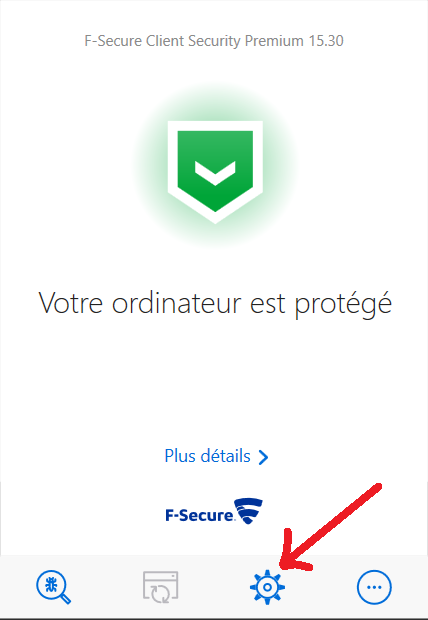
Click on “change settings”.
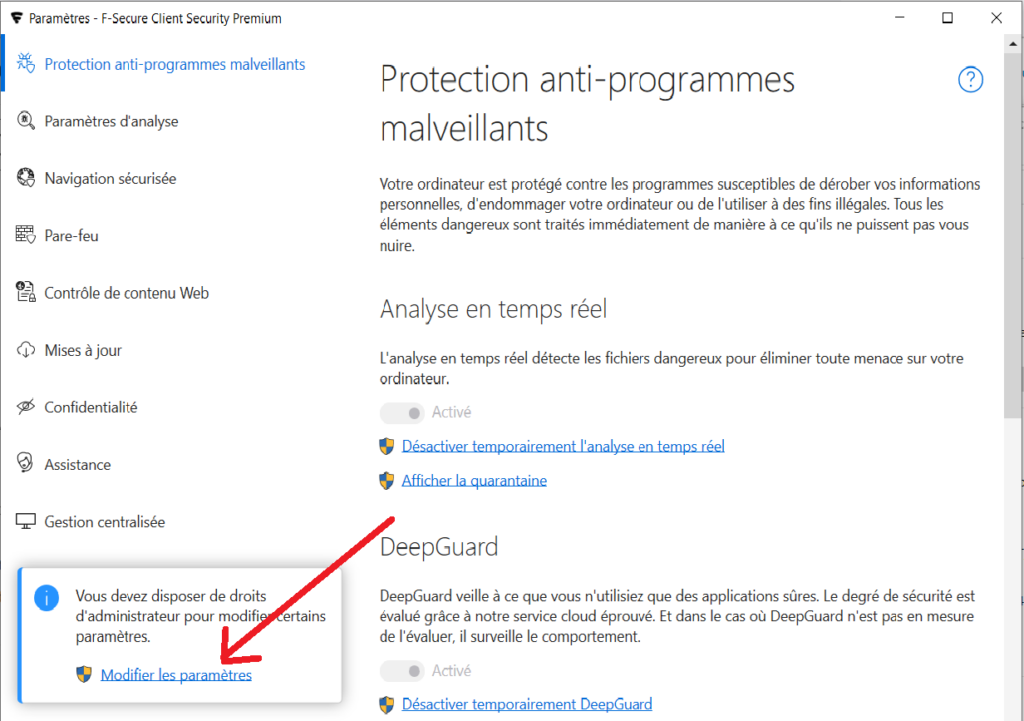
Click on Privacy
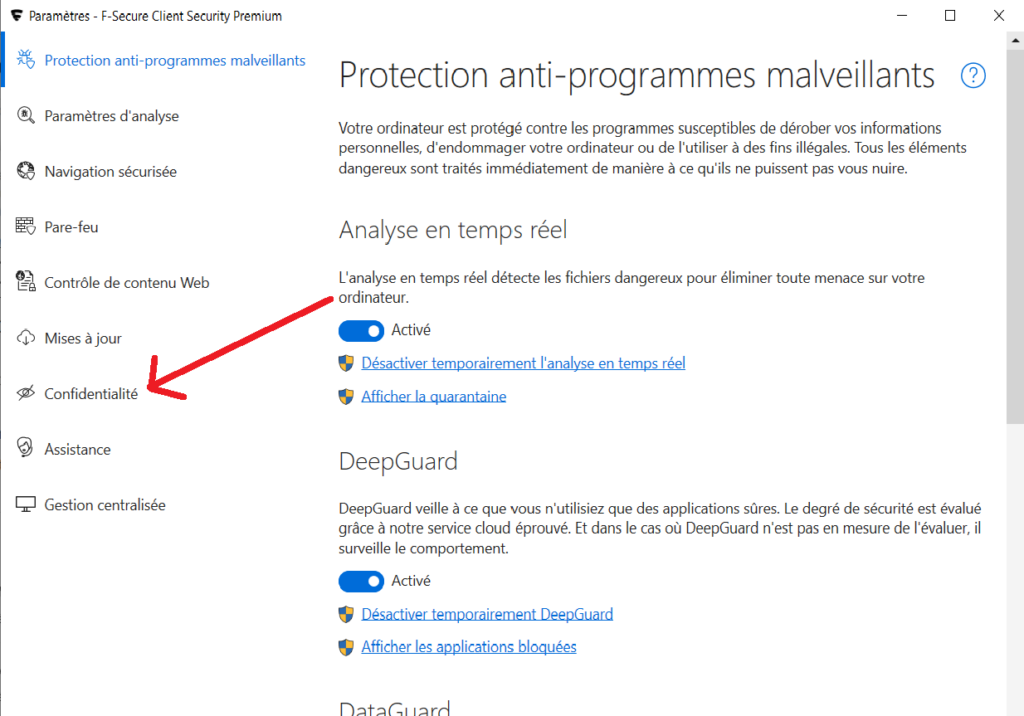
Uncheck the “Enable further analysis” box
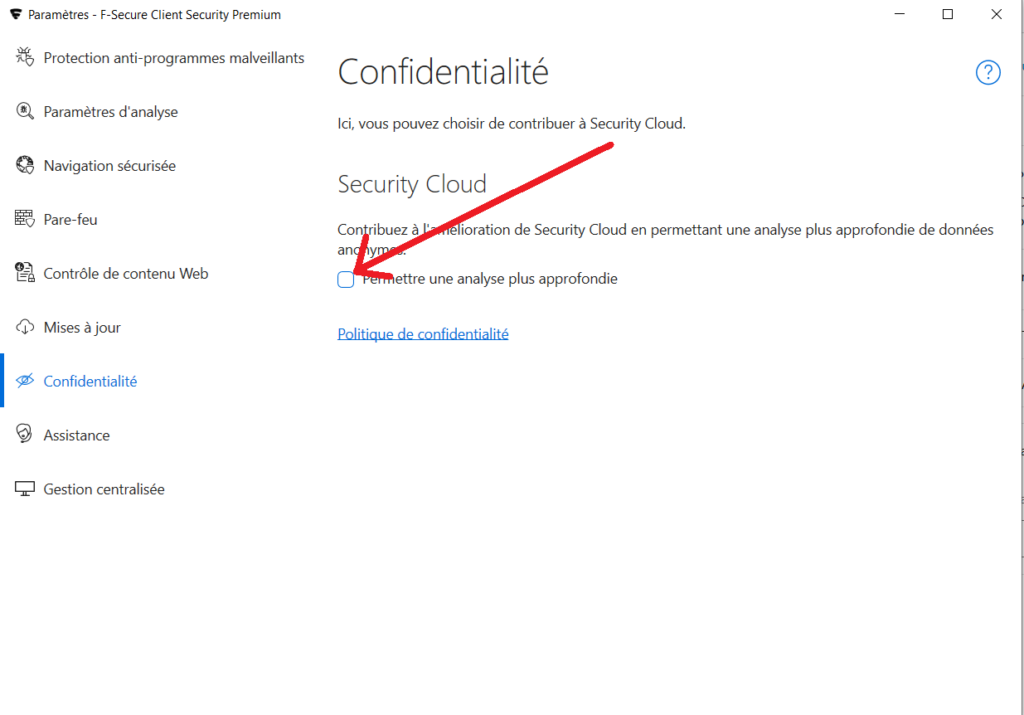
Finally you can close the window with the cross in the upper right corner. You can delete the file fscs-pytheas2022.msi in your downloads.
NB: It is normal that the warning “The sensor of the device is not operational” appears in orange, this functionality has not been acquired by the CNRS.
In case you have an obsolete version of the Forti VPN Client you need to install the latest version. The documentation for the VPN installation is available here: https://documentation.osupytheas.fr/?p=4373
