Table of Contents
Installing X2GO
If it is not installed on the computer, you must install the client part available on the developer’s site:
https://wiki.x2go.org/doku.php/download:start
Choose the client corresponding to your OS: Windows, Linux or Mac.
Setting
After installation, launch the client and enter the information as shown in the screenshot below, using the tools.osupytheas.fr machine as an example.
You must connect to Pytheas VPN before you can initiate a connection to servers with X2Go.
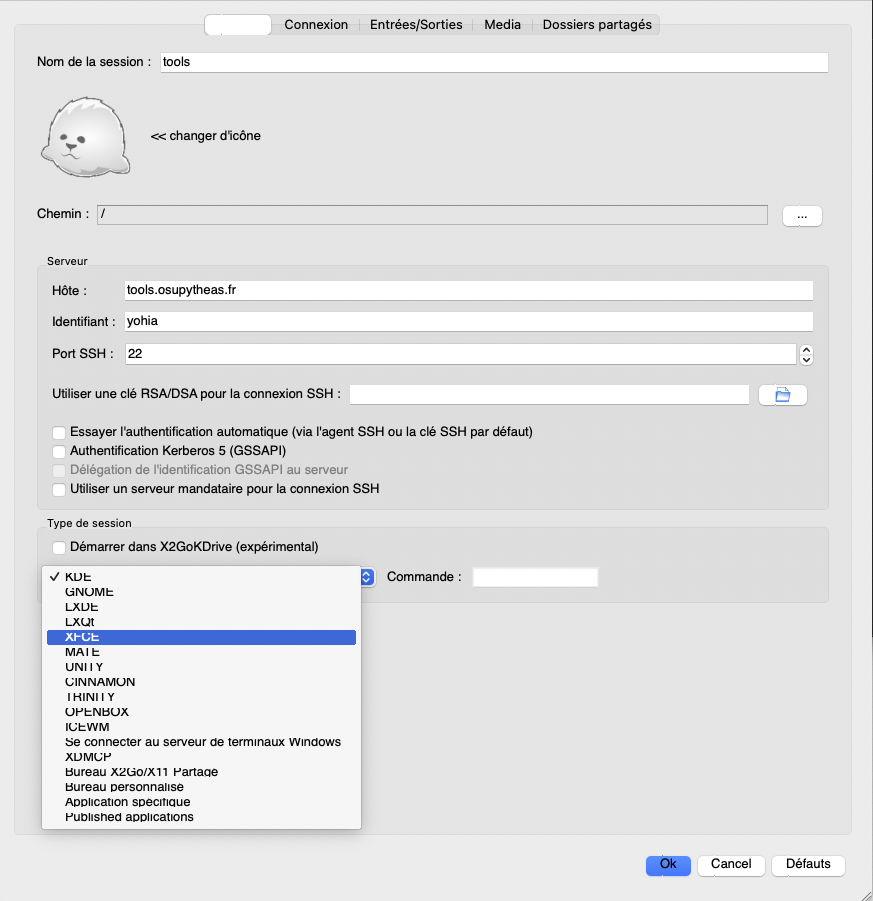
Host: server name
Login: Login
ssh port: default 22
Choose the XFCE graphical interface
Session name: this name will be used to establish the connection
