Table of Contents
Each user has a personal storage space with a quota of 300GB. This space is accessible from the internal network of the labs either by wired connection or by Wifi (OSU_Pytheas).
Network mapping
Windows
To mount the network drive :
- Open File Explorer from the taskbar or Start menu, or press the Windows logo key + E.
- Select This PC in the left pane. Right click, select Connect Network Drive.
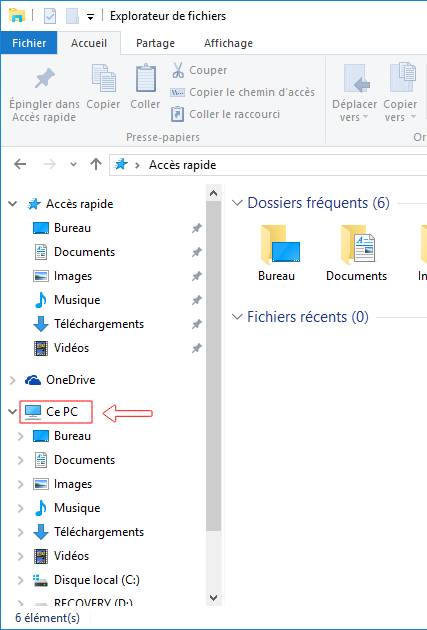
- A login window will appear, you will need to enter the following address:
\\home.osupytheas.fr\your_login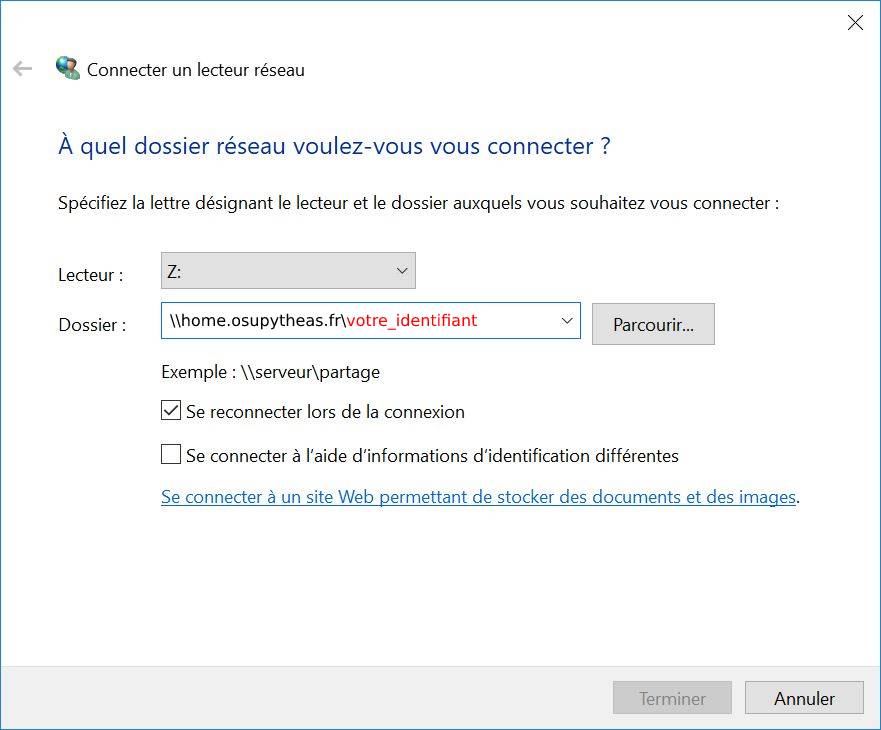
- Click on “Log in using different credentials” and enter your OSU username and password (For those already in the Windows OSU domain leave the box unchecked).
MacOS
- Open the Finder
- In the menu, click on Go and then on Connect to server… or use the shortcut Command + K
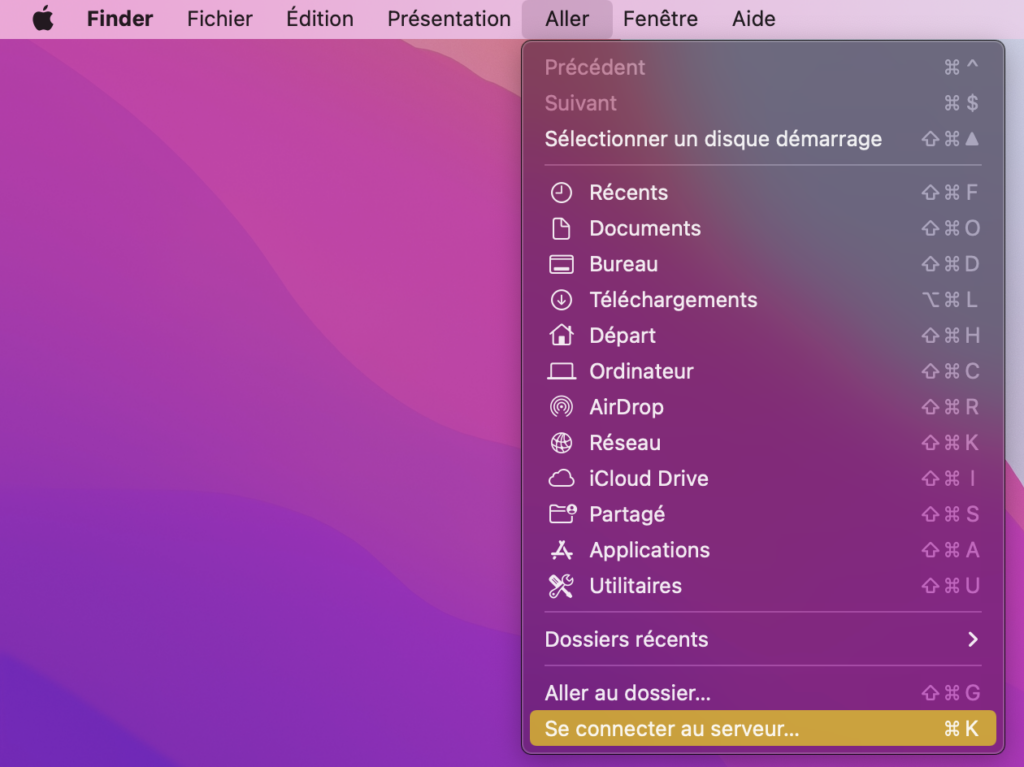
- In the login window, type the following address:
smb://home.osupytheas.fr/your_login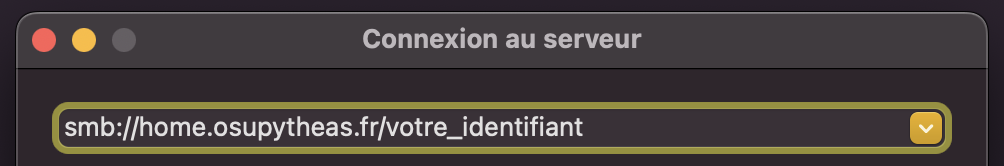
SSH
- In a terminal, enter the following command using your login:
ssh your_login@ssh.osupytheas.fr