Table of Contents
Sharing with the Pythéas Upload service
This service allows you to temporarily upload files without user quotas, with a maximum file size of 100GB.
You can share this data with a public link that you will send to your contacts or by choosing to send an email directly from the interface.
The advantage of this service over the cloud is that it does not consume your quota and automatically deletes your deposits.
The link to the service: https://upload.osupytheas.fr
Sharing with the Cloud web interface (nextcloud)
See you on the cloud: https://nuage.osupytheas.fr
Once identified, look for the file or directory to be shared in the tree. If you are working on a folder, all the documents and sub-folders will be shared in turn.
If you are not using the cloud with the client installed on your computer, you can upload your documents and/or files directly from your web browser by clicking on the +.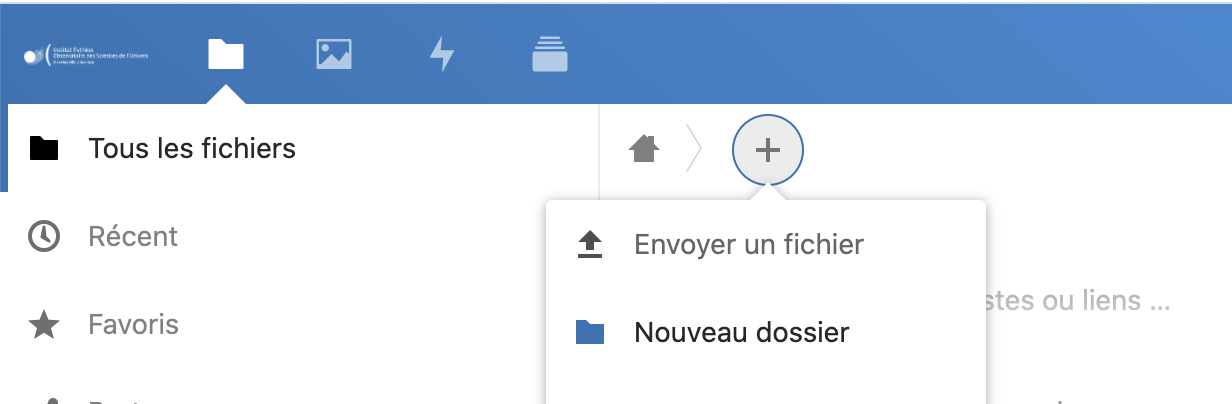
Then click on this icon ![]() to the right of the item to be shared (document, zip or folder).
to the right of the item to be shared (document, zip or folder).
The menu below appears. Here for a document, but it can also be a folder.
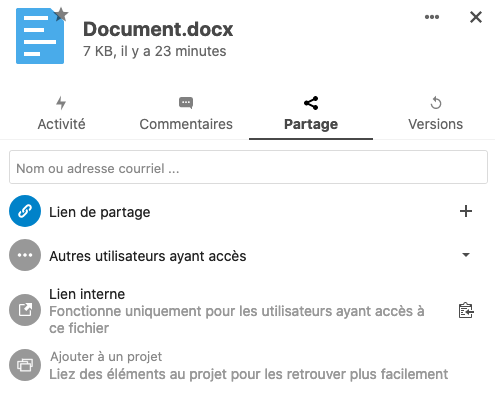
Sharing by user
In the text field, you can enter the name of a person internal to OSU Pythéas and the contact will appear below. Just click on it to add it to the share.
In the case of an external person, you will need to enter their email address.
Once shared, people receive an email indicating that they can access it via a link.
Sharing via public link
By clicking on the button ![]() you will make the file/directory accessible to anyone who has the link. In the case of a shared directory, all documents/folders will then be shared, even if they are added after the share link has been created.
you will make the file/directory accessible to anyone who has the link. In the case of a shared directory, all documents/folders will then be shared, even if they are added after the share link has been created.
This link can be retrieved by clicking on this button ![]() which will copy it to the clipboard.
which will copy it to the clipboard.
The three-dot menu will allow you to set up this sharing.
